How Can Correctional Officers Best Manage Keep Separates?
Officers have dozens, if not hundreds, of inmates in their custody to keep track of. As if remembering all of their names isn’t difficult enough, officers are encouraged to remember which ones have specific statuses or needs. Some of these statuses may be easier to remember, such as inmates on closer supervision or suicide watch. However, others can be easy to overlook, such as those who should only be offered a Kosher meal.
But what about those inmates who could potentially put their own lives, the lives of other inmates, or the lives of officers in danger? Those are the inmates that officers would want to know everything about, especially if they shouldn’t cross paths with another inmate who is considered a threat.
This blog uncovers the insights of a powerful tool that equips officers to stay informed of potential threats and proactively prevent dangerous encounters within their facilities: Keep Separates.
What is a Keep Separate?
Most, if not all, staff members who work inside correctional facilities are aware of what the rule “keep separate” means. This term is otherwise known as an “assignment” or “rule” given to an inmate who is restricted from being housed and/or placed in the same out-of-cell location (medical, court, programs, etc.) at the same time. This can be due to safety concerns, gang affiliations, classifications, prior conflicts, charges in the same case with another inmate, or the nature of their convictions.
For example, let’s say there is an inmate in a facility that is known to be a Blood gang member and another inmate in the same facility that is known to be a Crip gang member. This knowledge alone would signify a big enough red flag for staff to realize that each of those inmates should be assigned a “Keep Separate” rule and restricted from being near each other.
Used as a directive for staff to ensure that certain inmates are not housed or allowed to interact with one another, Keep Separate rules are meant to help officers take the correct measures to ensure that these inmates do not come into contact. This can include assigning them to different housing units, work details, transports, or even scheduling their activities at different times.
The goal is to prevent violence, intimidation, or other issues that could arise from these individuals being in close proximity. This also extended to non-violent situations, such as legal requirements where inmates involved in the same case must attend court but need to be kept separate during the preliminary hearings. Even if the inmates aren’t considered dangerous, they must still be kept apart and compliant with legal mandates.

How Can Keep Separate Rules be Effectively Tracked?
First, the usage of some Keep Separate features sometimes depends on the size of a facility. Medium-sized and larger-sized facilities have more movement, more staff, and more chances for inmates who shouldn’t be together to cross paths. Therefore, these facilities may have a higher demand for more tools to avoid those interactions. However, it isn’t just larger facilities that pose a need for tracking Keep Separate rules.
Remembering which inmates are assigned a Keep Separate rule, regardless of the size of the facility, is nearly impossible if an officer is relying on memory, a note scribbled on paper in the control room, or a comment made in the JMS. Segregating inmates who don’t belong together or should remain separate is a critical security concern for staff. This is why officers must have the tools to notify them when inmates who should be kept apart are at risk for intersecting.
So, what can correctional staff do to monitor Keep Separates effectively?
GUARDIAN RFID took this question into account when wholly redesigning and optimizing its new Keep Separates module. Now more powerful than ever before, Keep Separates in Mobile Command XR (accessible via SPARTAN) provides officers with peace of mind knowing that they will be notified of any potential conflicts of inmates assigned with a Keep Separate before the officer moves them. For example, an officer will be notified when attempting to move a Keep Separate inmate if he/she is going to be out of their cell at the same time as another Keep Separate inmate.
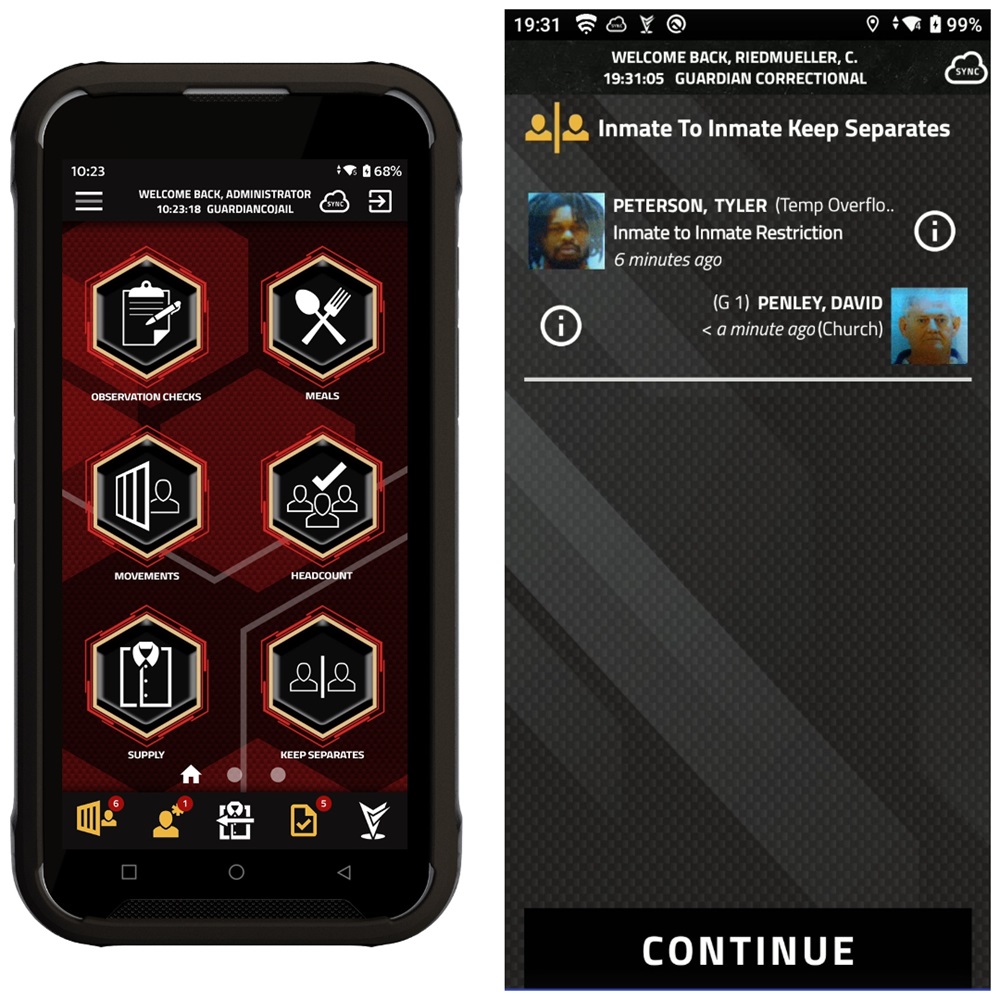
In GUARDIAN RFID’s previous system, OnDemand, a Keep Separate notification only appeared when two or more flagged inmates were located in the same area. While this notification functionality remains the same, GUARDIAN RFID’s newer Command Cloud system takes it a step further by providing officers access to a list of potential conflicts.
For example, if an officer is moving an inmate in the facility and a Keep Separate conflict exists with another inmate elsewhere in the facility, this list shows the officer that proactive action should be taken. These effective warnings enhance security vigilance within seconds and helps prevent two Keep Separate inmates from crossing paths in the event they are moved out of the housing unit around the same time, but as moving to different locations within the facility..
When a Keep Separate alert appears, officers are given the option to either follow it or override it. The option to override a Keep Separate alert depends on the specific facility’s unique requirements. While most facilities use the best practice of requiring a supervisor to override an alert, other options can be customized and created as justification prompts, such as “two-person assistant” or “with restraints.”
Every facility has different needs, which is why Command Cloud allows staff the ability to make their own customizable WordBlocks for override justifications, as well as gives supervisors the ability to review all previous overrides and provide comments in Mission Command after the event. Additionally, if an officer prefers to have an extra layer of protection proving why they had to override a Keep Separate alert, they can utilize their SPARTAN device’s camera to capture photo or video documentation.

What Steps Need to be Taken to Create a Keep Separate?
While the Keep Separate alert only appears in Mobile Command XR when a rule is about to be violated, Command Cloud allows these rules to be assigned through the Mission Command website if the JMS interface doesn’t transfer that information automatically. To assign an inmate a Keep Separate rule manually, an officer would take these steps:
Log into the Mission Command website
Go to the left hand sidebar
Click the Keep Separate module
Click the “Create Keep Separate Rules” red button in the top right corner
Add in the respective fields:
Keep Separate Rule
Inmate to Inmate Restriction List
Source (Select multiple inmate names if necessary)
Restriction (Select one or several of the provided dropdown options)
Click “Create Rule”
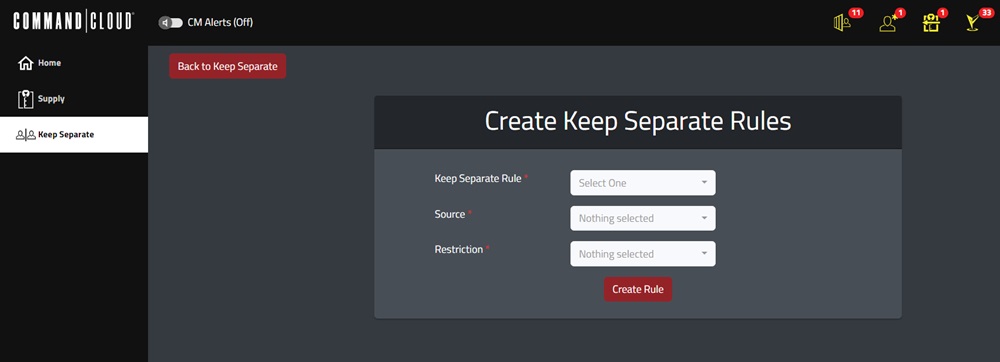
To gain a better understanding, the example below shows nine rules in total. Inmate #1 is assigned as a Keep Separate against Inmate #4, Inmate #5, and Inmate #6. Inmate #2, as well, is assigned as a Keep Separate against Inmate #4, Inmate #5, and Inmate #6. And lastly, Inmate #3 is assigned as a Keep Separate against Inmate #4, Inmate #5, and Inmate #6. However, Inmate #1, Inmate #2, and Inmate #3 are not assigned as Keep Separated against each other. If this was desired, then more rules would have to be created.
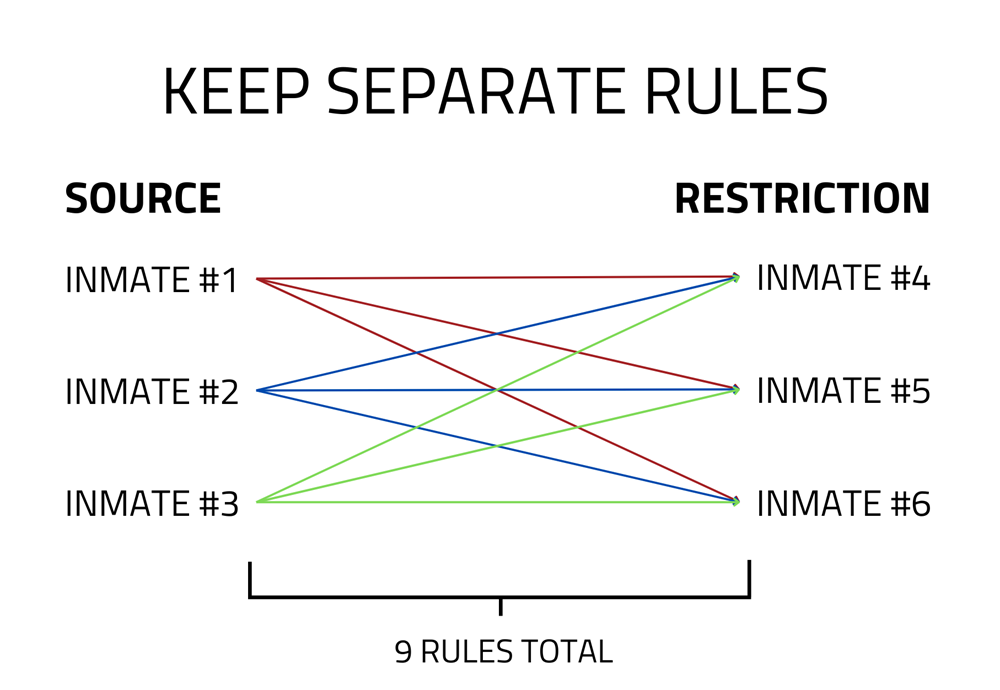
Voilà! Now Keep Separate rules have been created. However, it’s important to note that while anyone is in Mission Command’s Keep Separate dashboard, they can see a plethora of other important pieces of information including:
Inmate to Inmate Restriction Active List: The total number of active Keep Separate rules that are currently live throughout the facility with each of the assigned inmates’ names
Inmate to Inmate Restriction Followed Log: The number of Keep Separate rules “followed” during that specific day, meaning the number of override justification alerts that were denied by an officer (this does not require a justification)
Inmate to Inmate Restriction Override Log: This shows which officer accepted the override alert and the justification they provided. Supervisors can be assigned to review and approve the override justification if desired, which is otherwise known as the Keep Separate Reviews Pending tab
Inmate to Inmate Restriction Archive Log: This is the default set for logs over the past 90 days, the default is not customizable
Additionally, Mission Command’s Keep Separate dashboard has “From” and “To” dropdown options enabling officers to view data from any selected timeframe - whether it be one day, one week, or one month. This flexibility helps staff monitor trends in their Keep Separates rules and identify any emerging pain points that may require further attention.
Have Customers Found Success with GUARDIAN RFID’s Keep Separate Feature?
We’ll let a real-life customer quote answer this one; hear the quote for yourself in the video below.
“GUARDIAN RFID” also has the ability to track inmates who have “no contact” with other inmates who are in different housing units. So, if I were in one housing unit and sent an inmate out and they’re in transit, another housing unit that has their “no contact” in there can see and it flags them notifying that they can’t be sent yet as another is in transit. This has been incredibly helpful to ensure we aren’t having any incidents in the hallways or in booking or other areas. It has kept everyone safe.
Andrea IversonCorrectional Officer at Sherburne Co. Jail MN
With the complexities and risks associated with inmate interactions, officers need reliable tools to ensure that those who should remain apart do so safely and effectively. While there are several different methods for agencies to track their inmate Keep Separate rules, GUARDIAN RFID’s enhanced Keep Separates module in Command Cloud empowers officers with a comprehensive solution, providing real-time alerts, customizable override options, and the flexibility of a supervisor’s involvement.
These features not only help prevent potential conflicts but also give staff the ability to stay vigilant and proactive in their response times, minimizing any dangerous risks associated with Keep Separate rules. By leveraging the Keep Separate feature in GUARDIAN RFID’s advanced technology, correctional facilities can better protect inmates, officers, and overall facility security.

