How Do I Use WordBlocks to Log Inmate Observations in Command Cloud?
One of the most commonly asked questions GUARDIAN RFID receives at demos and tradeshows is: Who’s your biggest competitor? The answer may surprise you. Want to take a guess?
Nope, that’s not it.
Believe it or not, it’s the #2 pencil. Yeah, seriously.
We compete against manual, paper-based logs, check sheets, and similar outdated methods more than any other category of product. The second most common product category we replace at high volume is guard tour systems. While these were all the rage back in the 2000s and early 2010s because of their affordability, their reporting and exaggerated claims around their durability were – and remain – their Achilles heel.
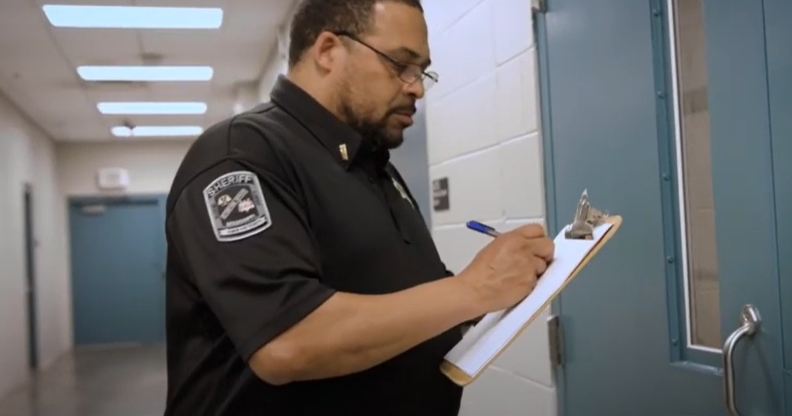
When it comes to adequately documenting inmate activities and behaviors, you need to have a system that you trust to capture all relevant data and information. Luckily, GUARDIAN RFID can do just that with WordBlocks - an original feature of GUARDIAN RFID since the initial release of version 1.0 in 2005, and is still supported today in Command Cloud.
In this blog, we’ll focus on WordBlocks, a longstanding, patented feature of GUARDIAN RFID’s core mobile inmate tracking capabilities that streamline correctional officer data collection at the point of responsibility.
What is a WordBlock?
A WordBlock is a digital, touchscreen tool used to document observations related to specific inmate activities and behaviors. These words or phrases are used to describe what you observe an inmate doing, where they’re being taken, and what you may be supplying them.
WordBlocks can consist of verbs, adjectives, adverbs, and nouns (e.g., “Singing Gruff and Loudly in Dayroom”). They can also represent objects supplied to inmates (e.g., “Razor”) or medications dispensed (Ibuprofen). For common phrases, a WordBlock may say “Declined Meds” or “Appears Resting.”
-9.jpg)
Why WordBlocks?
The concept of WordBlocks dates back to 2004 when the first generation of GUARDIAN RFID’s mobile application ran on Windows Mobile 2003, and later Windows Mobile 5.0. This was years before the first iPhone, when the Windows Mobile operating system required users to input data using a tiny on-screen keyboard and a stylus.
The frustration was immediate, many correctional officers would have gladly thrown the device in the garbage for this native input method. The onscreen keyword was error-prone, often leading to incorrect entries due to the small size of the keys. Clearly, we needed a better method of input.
We discovered quickly that jail logs often included repetitive phrases, such as “Something was refused” or “All OK” (which is a phrase we will touch on later). We also realized that one shift may say, “Appears sleeping” and another may say, “Sleeping,” “Napping,” or “Lying down.” While these phrases meant the same thing, there was no uniformity in the phrasing used to log the same observations.
That’s when the lightbulb moment happened.
Correctional officers were observing and recording very similar behaviors and interactions. We knew that vague phrases like “All OK” weren’t helpful and we wanted to support more explicit and precise logs without the overhead of time and effort. The solution had to be fast and uniform. That’s when configurable, pre-programmed phrases, WordBlocks, were born.
By using pre-programmed blocks of words, we could create a uniform system that promoted easy searching and reporting. In some ways, these WordBlocks functioned like “tags” on social media. We also spared the sanity of many early adopters by not subjecting them to the frustration of tiny onscreen keyboards that plagued the early days of Windows Mobile.

What are the Main Advantages of WordBlocks?
There are several key advantages to WordBlocks:
Maximized Productivity: WordBlocks help officers make more detailed, specific log entries, allowing them to quickly select the correct options and move on with their responsibilities, improving overall productivity.
Eliminated Errors: WordBlocks reduce spelling errors and provide a consistent, uniform method of phraseology that is both accepted and searchable.
Increased Speed: WordBlocks enhance the speed and volume of data collection, which is essential for defensibility, transparency, and addressing allegations of deliberate indifference.
Policy Adherence: WordBlocks ensure compliance with policies, procedures, and care protocols. For example, they can be set up in specific sequences to ensure proper documentation when inmates or juveniles are placed in emergency restraint chairs or administrative segregation.
Capture Qualitative Data: WordBlocks allow you to track and document qualitative data—non-numerical information—such as descriptive observations of “what” happened or “how many times” something occurred.
Together, quantitative and qualitative WordBlocks provide the level of specificity for you and your entire team to CYA (cover your ass). As we often train new users, we remind them that at any point in their career, they’ll be asked: What happened when you last observed inmate John Doe? What was their demeanor? How did you respond – and when?
For most people, recalling a specific event - like what you saw an inmate doing just minutes before they were found hanging by their bedsheet - is nearly impossible from memory alone. That is why accurate, timely documentation is critical in defending yourself against false accusations of negligence or wrongdoing.
Can you Customize WordBlocks?
Yes, system administrators can create their own set of WordBlocks across every module in Mobile Command XR. Our implementation team will assist you in setting up your initial set of WordBlocks across all relevant modules in Mobile Command XR, from the Observation Check module to Supplies, Out of Cell, Meals, and more.
With over 300 years of combined first-hand corrections experience and 20 years of combined deployment experience with GUARDIAN RFID specifically, our team will provide best practices on what, and how, to structure your WordBlocks. They will also advise against creating certain WordBlocks that lack value.
Now, let’s revisit the phrase “All OK” for a moment, a more common phrase in handwritten logbooks. The problem with “All OK” is that it lacks specificity about the inmates’ behavior or condition.
Instead of using a vague phrase like “All OK” it’s highly recommended to use something more descriptive, like “Appears Resting” which offers greater precision. “All OK” could imply that the inmate is reading a book, exercising, talking, or simply resting. By converting these phrases into WordBlocks, you eliminate any mystery about the inmate’s observable behavior at the time a security round or observation check was made.
How can I Organize WordBlocks?
For ease of accessibility, you can organize WordBlocks by placing the most commonly used ones at the top of the screen and the less frequently used ones at the bottom of the screen. For example, when creating WordBlocks for “Out of Cell” locations or inmate movements, you may place WordBlocks like Recreation, County Courthouse, Medical, and Attorney Visitation at the top of your list if these are used frequently. On the other hand, you may place WordBlocks like Hospital, Commissary, or Dentist at the bottom if they're used less often.
Command Cloud allows system administrators to “nest” WordBlocks, meaning you can create a parent WordBlock and have children WordBlocks associated with the “parent” beneath it. For example, many jails will move inmates to Court but you may have Federal Court, District Court, County Court, Bankruptcy Court, etc. You could even have court locations in another jurisdiction, such as a different county. In this case, you could create a parent WordBlock labeled Court and then nest the various court types of court locations as child WordBlocks underneath.
Additionally, it’s common to create WordBlocks to represent the different types of programs inmates attend, such as Life Skills, AA, Anger Management, Computer Lab, Church, GED, etc.
What are Common Examples of WordBlocks?
Some of the most common WordBlocks used by Warriors in Command Cloud include:
Appears Resting/Appears Sleeping
Lying Down
Voluntary Return
Refused
Movement Observed
Contraband Found
Mail Issued
Mail Received
Are There WordBlocks I Should Avoid Using?
There are certain WordBlocks that you should avoid using in Command Cloud. We’ve already discussed how “All OK” is a phrase that should never be logged, but there are a few other examples, including:
Sleeping: It’s hard to know conclusively whether an inmate is truly sleeping or not. So, it’s best to use phrases like “Appears Resting.”
Faking illness: While an inmate may be faking an illness, it's best to avoid assumptions unless you’re a doctor - as we all know what they say about making assumptions. Stick to the facts and describe what the inmate is doing and how they are acting in your response.
Opinion-based observations: Avoid using subjective or pejorative language that could show bias or deliberate indifference.
The greatest advantage of sticking to the facts is that you don't have to remember what you said when completing the observation.
Can I Delete WordBlocks?
Yes, system administrators can delete WordBlocks, which effectively deactivates them. If a WordBlock is removed, any historical instances of that WordBlock will remain in the system logs but will no longer be accessible moving forward.
WordBlocks are a powerful, configurable method for collecting data that can improve the speed, accuracy, and thoroughness of inmate activity logging. By using WordBlocks effectively, you can strengthen your defense against potential future claims of deliberate indifference or negligence. In many cases, the more accurate and detailed your documentation is at the onset of an investigation, the better your chances of preventing future litigation.
