How to Digitally Transform Your Jail
We've all heard the saying: "If it wasn’t documented, it didn’t happen." This rings especially true in the field of corrections. Without proper documentation, it's easy for claims and actions to be disputed, leading to a frustrating game of he-said, she-said that no one wants to play.
Currently, over 80% of correctional facilities in the United States still rely on paper to capture their event logs. While this method might have sufficed in the past, it no longer meets the demands of today’s legal and operational standards. Modern judges expect detailed evidence, such as surveillance footage and computer-generated reports, to back up claims made in court. When your officers report that they completed their security rounds, you shouldn't have to spend valuable time sifting through hours of footage and reports to verify their statements.
For correctional facilities to thrive in today's environment, it's crucial to transition from paper-based event logs to electronic systems. Embracing digital transformation can streamline operations and enhance accountability. This blog outlines four essential steps to help your facility successfully make the shift to electronic logs.
Step 1: Collect Better Event Logs
Take a walk over to your Max unit and tell your officer that all 15-minute observations need to be electronically logged from now on. Do you know what that officer will tell you? “Well you know, I’d rather write my observations on a clipboard at the cell, instead of running back to a computer.” This response indicates a preference for paper logs due to their immediacy and convenience. Your officers want to log their observations at the cell window while conducting their rounds.
Luckily, you can have electronic logs that are also quick and in-person thanks to mobile devices. Mobile devices allow staff to log their rounds and observations at the point of responsibility. This doesn’t just go for security rounds but for all event logs: headcount, out-of-cell movements, supply passes, and more. “Electric logs” don’t equate to strictly computers. Sure, all of your logs eventually need to reside on a computer somewhere, but that doesn’t mean they need to be originally captured there.
Your staff will be more comfortable with mobile. In 2016, TechCrunch reported that, for the first time, there were more mobile users on the internet than desktop users; 51.2% of internet usage came from phones and tablets. Since then the gap has only widened, meaning your staff are probably more comfortable with mobile devices than desktop computers. Some benefits of mobile inmate tracking in jails are:
More descriptive logs
More accurate timestamps
Reduced radio chatter
Proof of face-to-face interaction
More immediate insight
In today’s market, there are numerous mobile scanning solutions available, such as the SPARTAN by GUARDIAN RFID. Regardless of the solution you select, it should be intuitive enough that your staff eagerly adopts it for every log entry. So, what should you look for when selecting a mobile device? Here are some factors to consider:
Predefined phrases or hands-free options for logging
No aspect of the data collection workflow should depend on computer input
Wi-Fi-connected syncing is an absolute must-have
Support for scannable inmate-worn identification
After choosing a mobile vendor, collaborate closely with them to develop a strategy that addresses potential resistance to change. Request on-site training from the vendor and utilize any online video tutorials they offer. Sharing these visual resources with your staff can help make the system more accessible and encourage adoption.
Involve both supervisors and staff in the transition process. Ask your vendor for examples of policies and procedures from their other clients and distribute these documents for feedback. By addressing concerns and prioritizing simplicity and user-friendliness, you can ensure that capturing event logs becomes a seamless and preferred part of your staff’s routine.
Step 2: Optimize Event Log Accessibility
Congratulations! Thanks to mobile logging, you're now sitting on a treasure trove of detailed, real-time event logs. The key challenge now is to efficiently extract actionable insights from this wealth of data. The solution? Make it quick and simple for your team to visualize and interact with these logs.
Choosing a cloud-based solution is crucial in streamlining the connection between your mobile application and web platforms. Opt for a cloud vendor that hosts your event logs on a reliable cloud server. Leading cloud providers include Kamatera, Google Cloud, Adobe, IBM, Rackspace, Oracle, and SAP. Alternatively, you might select government-approved options such as Microsoft Azure or Amazon AWS.
A cloud-hosted platform offers several advantages:
Real-Time Access: View logs instantly on the web.
Universal Connectivity: Access logs from any connected device, anywhere.
Secure Access: Retrieve logs securely from any location with internet access.
What to Look for in a Cloud/Mobile Vendor:
Real-Time Insights: Ensure that mobile logs appear on the web within seconds of capture. This feature supports efficient communication between officers and supervisors and accelerates decision-making.
Cloud Access: The solution should eliminate the need for remote desktop software to access data, simplifying the user experience.
Data Ownership: Your vendor should not control or withhold your data. Ensure that your facility retains full ownership and control over its data.
Many cloud-based solutions exist in today's market, including Command Cloud by GUARDIAN RFID. Regardless of your choice, the solution should bridge the gap between line staff and command staff, offering real-time access to every event log. Request that your mobile/cloud vendor provide a comprehensive suite of data visualization tools. Your staff should be able to not only access their logs but also visualize them through various means, such as:
Compliance monitors to track security rounds.
Real-time grease boards to monitor out-of-cell movements.
Dynamic summary tables to display real-time headcounts.
Additionally, ensure your vendor offers audible alerts for mission-critical dashboards to keep your staff focused on their tasks. In facilities with limited computer workstations, officers should receive both audible and visual alerts directly on their mobile devices. These alerts might include notifications for keep-separate rules, transport restrictions, and special status flags, ensuring they are aware of critical information at the point of responsibility.
By integrating these tools and features, you'll significantly enhance your team's ability to manage and act on event logs effectively, leading to improved operational efficiency and safety
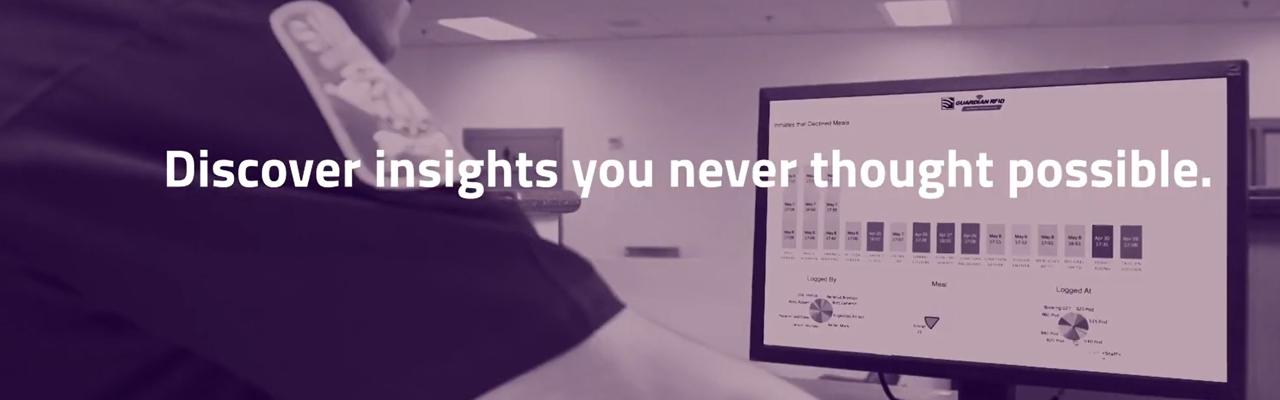
Step 3: Turn Event Logs into Actionable Insight
So, you’ve gotten your officers addicted to capturing clean event logs. On top of that, you have gained real-time access to the logs. The next step is to analyze the logs to discover dangerous behavioral patterns among your staff. This can be done with operational intelligence, AKA any software that an organization uses to expose workflow inefficiencies. Operational intelligence software is composed of visual dashboards and notifications.
Some jails will use operational intelligence to grab 3-7 days' worth of electronic event logs, and then - with statistical analysis - discover predictable patterns of behavior that hinder compliance with jail standards. A jail might use operational intelligence to analyze its security round logs. The software will look at all completed security rounds and then show predictable patterns, for example: “15-20% of your jail’s security rounds are late every other Tuesday, during the 0800 hour.” These insights will provide supervisors with bite-size topics for their next shift briefing.
The goal of operational intelligence is simple: show your team information that cannot be ignored. Some benefits of operational intelligence in the jail setting include:
Officers are more aware of their subconscious habits
Supervisors have data to back up performance reviews
Officers feel like they are all working toward one, quantifiable goal
How Jails Use Operational Intelligence to SYNTHESIZE Issues
Today's market offers a variety of operational intelligence solutions, including GUARDIAN RFID’s Operational Intelligence. Whichever solution you choose, it should provide your officers with crucial, actionable information.
The first step to detecting behavioral patterns in your event logs is to synthesize your event logs. Most facilities use on-screen dashboards for this purpose, which present a concise summary of large datasets on a single page. Your operational intelligence vendor will create and tailor these dashboards to fit your jail’s specific layout and procedures. These dashboards are designed to show overall trends and workflows rather than detailed data like officer names or timestamps.
For example, a “Security Rounds Dashboard” might answer questions such as: What percentage of jail rounds were late over the past two weeks? Which housing locations require the most improvement? Which shifts are most in need of attention? By displaying a comprehensive dataset on one screen, you’ll quickly begin to see patterns. You might observe, for instance, that round compliance drops around mealtimes and shift changes. This initial synthesis of data is just the beginning.
How Jails are Using Operational Intelligence to DIAGNOSE Issues
Once you have a synthetic view of a particular workflow and have identified large sweeping patterns, the next step is to arrive at the root causes.
Request that your operational intelligence vendor build diagnostic features into each dashboard. Many facilities prefer a feature called “drill-down,” which allows users to click on a data point to reveal more detailed information. For example, if your round compliance dashboard shows “Alpha Pod” as having the lowest compliance, clicking on “Alpha Pod” will display a list of officers responsible for that pod, including their names and performance details.
As you review this list, you might develop theories about potential issues. To investigate further, click on “John Smith,” the officer with the worst compliance. The dashboard will then display detailed information about John Smith’s specific timestamps, interactions with on-shift supervisors, and other relevant data. This drill-down capability enables you to move from a broad overview to actionable insights, helping you address underlying issues effectively.

Step 4: Turn Actions into Habits
To ensure your digital transformation is successful and sustainable, it must be embedded in a culture of excellence. The goal isn't just to simplify your officers' tasks but to enhance their effectiveness. A culture of excellence brings numerous benefits to a correctional facility:
Proactive Compliance: Staff take the initiative in adhering to protocols
Innovative Improvements: Staff suggest workflow enhancements to supervisors
Goal-Oriented Briefings: Shift briefings focus more on achieving objectives than merely following policies
As a jail administrator, you might feel doomed to constantly babysit staff, combat apathy through punishment, or cycle through training and replacements. However, this doesn't have to be your reality. Officers generally don't want to underperform; they seek purpose and professional respect. By demonstrating the true value of corrections professionals, you can help them find purpose and avoid complacency.
Foster a Sense of Belonging
Give your officers a sense of belonging. Every jail has motivational phrases hanging in the break room. Every jail talks about care, custody, and control. Every jail reminds its staff about public service and the conscious choice to wear their uniform. To truly engage your officers, ensure they feel their efforts contribute to a larger, meaningful goal.
Supervisor Engagement
Encourage supervisors to step away from their desks and engage with officers directly. This will help officers feel they are part of a larger mission. Train supervisors to use operational intelligence dashboards effectively and to set “SMART” goals (Specific, Measurable, Attainable, Relevant, and Timely) for their teams. Supervisors should focus on optimism and celebrate small victories during shift briefings. Front-line supervisors are the backbone of forming good habits among your officers. Their guidance provides direction, making officers feel their actions contribute to something significant.
Administrator Involvement
As the jail administrator, you should also be actively engaged. Get out from behind your desk and interact with your staff directly. Visit the facility, shadow line staff during off-peak times, and discuss facility goals and compliance benchmarks. Listen to your officers. Ask for their input on workflow improvements, upcoming goals, and their career aspirations. This engagement will help you understand their needs and reinforce their sense of purpose and connection to the facility's mission.
In the corrections industry, where precise documentation is crucial, transitioning from paper-based logs to digital systems is more than a technological upgrade - it's a strategic necessity. By adopting mobile devices for real-time data capture and utilizing cloud-based platforms for seamless access and analysis, you set the stage for enhanced accuracy and accountability. Ultimately, embracing these strategies not only streamlines your operations but also fosters a more effective, motivated, and professionally fulfilled team.
