Inmate Tracking for Jail and Prison Systems
Tracking inmate movements between different facilities within a jail or prison system takes thorough training on policy and procedure. Inmate tracking demands careful coordination and communication to anticipate everything — from the mundane to the wildly unexpected. “Expect the unexpected” is a common mindset in correctional facilities, as officers don’t know what each day will entail.
Jail and prison systems inherently have more inmates and staff than single-site facilities, so there are more complex workflows to support, particularly regarding checks and balances. Luckily there are tools and techniques to put into place to improve the efficiency and effectiveness of inmate tracking in jail and prison systems. In this blog, we’ll discuss the basics of a jail system, small and large group inmate tracking, and accessing real-time and historical inmate-specific reports for your entire system, or a specific facility within the system.
Note: This blog is intended for corrections professionals responsible for maintaining custody and control over larger jail populations. Certain security measures are omitted from this blog to prevent compromising safety and security.

The Basics of a Jail System
A jail system has two or more facilities that may be separated geographically — ranging from meters to miles apart. They may also be physically separated, but within close proximity to each other, like the Cook Co. Department of Corrections in Chicago, which has ten divisions located on eight city blocks, or Riker’s Island, which holds 11 jails on over 400 acres across from LaGuardia airport. Cook Co. and Riker’s are among the largest examples of jail systems in the United States, but the number of jails within a system can vary from as few as two to 11 or more.
Each facility has housing units (a.k.a. pods, units, tanks, cellblocks, etc.) containing bunks or individual cells, depending on inmate classification. In a pre-trial facility, inmates are likely escorted by correctional officers from their housing unit to an endpoint. COs will escort inmates from endpoints such as medical, a program, a recreation yard, work detail, etc., and then back to their housing unit.
Inmate movements occur frequently throughout the day, starting as early as 06:00 and begin tapering down by 19:00. Lockdown is generally at 22:00. First shift carries the brunt of the inmate movement workload, with court transports, programs, recreation, and work release inmates making up the majority of inmate movements.
Inmate Housing Assignment Types
There are two primary types of housing assignments: permanent housing and temporary (we refer to temporary movements as “Out of Cell”).
Permanent housing is the inmate’s assigned cell or bunk. This is the location in which an inmate will sleep, storing select personal items and standard-issue supplies in their cell. They’ll remain in this location unless or until they’re moved to a new cell or bunk. Cell assignments can change frequently for a variety of security reasons.
Temporary housing assignments are locations inmates will be moved or transported to for a certain period of time. This can include anything from court and recreation, to programs, such as GED, work release, shower, medical, etc. The inmate will eventually return to their permanent housing assignment after they’ve completed their purpose for being out of the cell.
Direct and Indirect Supervision
Inmate tracking and monitoring can be broken down into two types of supervision: direct and indirect. If you’re new to corrections, or thinking about corrections as a career, these two forms of supervision are different approaches to managing offender populations.
Direct supervision assigns a correctional officer directly to a housing unit. You work there. There’s a desk, frequently a computer, and other necessary supplies so you’re self-contained. Essentially, you run a mini-jail and the inmates assigned to your unit are your primary concern. Direct supervision is used by facilities because it’s been demonstrably proven to reduce inmate violence and provide enhanced safety and security outcomes.
Indirect supervision allows you to monitor multiple housing units from one central location, at the same time, generally from a control room. This is also referred to as podular indirect supervision. For example, you enter these housing units frequently throughout your shift — sometimes several times an hour, during rounds or meal times.
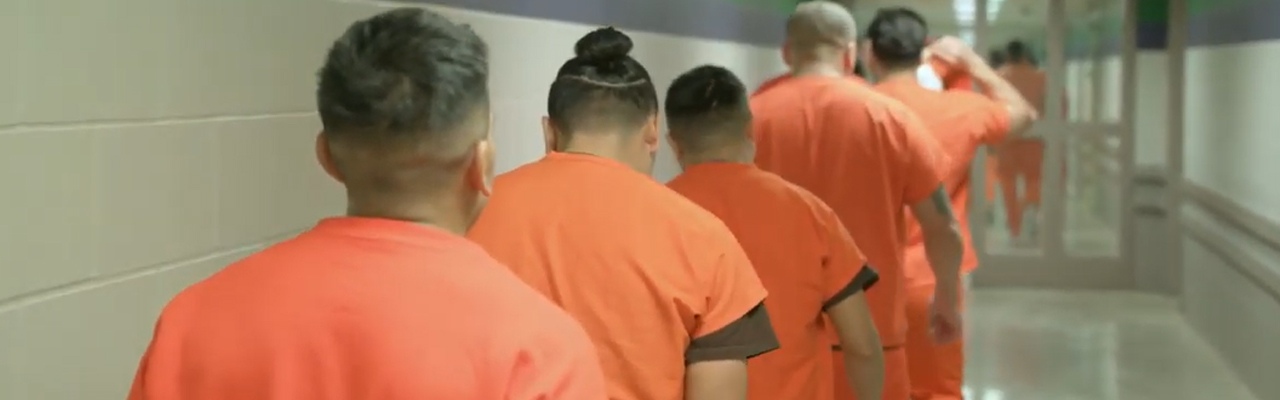
Small Group Movements
Logging Inmate Movements from Point A to Point B
In a simple scenario, let’s assume the following:
You’re moving two or more inmates from a housing unit to medical
You work in a pre-trial facility using indirect supervision
Your inmates wear RFID cards
An escorting officer will bring these inmates to medical
Step 1: Every inmate’s RFID card should be properly presented on their uniform.
This means the inmate’s ID card is clipped to the front of their uniform, face out, so their identifying information is visible at all times. This should be standard operating procedure before anyone leaves the housing unit. It’s not in their pocket, and they’re not carrying it. It’s properly clipped to the front of their uniform.
Step 2: Electronically log which inmates are going to medical using specific phrases such as, “Accepted Medical” or “En Route to Medical” in your log entry.
Notating where the inmate is going specifies the inmate’s intended destination or endpoint for all staff, especially if they’re found elsewhere together. Logging their specific movement is also helpful for documentation and historical reporting if there’s an accusation that medical was not offered to the inmate. Scan every inmate’s RFID card, visually confirming that their electronic identity matches the printed information on their RFID card and their actual physical appearance. (Do this at all times.)
Step 3: When the inmates arrive to medical, either the escorting officer or the employee receiving the inmates (med staff or corrections) can log the inmates’ arrival to medical. This can be done using a mobile device or fixed RFID reader, such as your SPARTAN or ForceField RFID reader.
Returning a small group of inmates from Point B to Point A
Using the same approach as logging inmates to medical, when the inmates are done in medical, make sure:
Step 1: The inmates’ RFID cards remain clipped to their uniforms and properly presented.
Step 2: Electronically log “En Route from Medical” or “Returning from Medical.” This type of language is ideal for medium and large agencies so that staff members know that inmates are in transit to and from a specific location.
Step 3: When the inmates arrive to their housing unit, the escorting officer can now log that the inmates have “Returned from Medical.” This formally ends the Out of Cell activity.
In a direct supervision housing unit, you’ll likely have the housing unit officer scan the returning inmate’s RFID cards versus a jail rover logging the inmate’s return.
Large Group Movements Between Facilities
Logging Multi-Segment or “Milestone” Inmate Movements
Multi-segment or “milestone” inmate movement logging essentially has one or more waypoints in between the point of departure and arriving to their destination. In other words: a group of inmates will leave a housing unit for a final destination, such as court, but along the way, there’s at least one or more segments where they’ll be physically and digitally accounted for by staff.
Let’s use court transports as an example. In large jail systems, hundreds of inmates may go to court on the same day. Inmates will depart from potentially dozens of housing units originating from two or more jails. So how do you make this work?
Step 1: Decide whether a jail rover or the housing unit officer will log the inmates’ departure from their housing unit or pod.
A staff member will often have a report of all court appearances to be used to verify who’ll be leaving.
Step 2: Inmates should line up with their RFID wristbands or RFID cards properly presented and ready to be scanned. A team member will scan each inmate, double-confirming visual and electronic identity, and escort these inmates to booking or temporary holding. What should be logged? In multi-segment movements, we recommend using phrases such as “En Route to Holding” or something to that effect.
Step 3: When these inmates arrive to booking or holding, you may scan them again and log “In Holding.” This indicates the inmates have arrived to this first segment of the court movement.
Step 4: Transport officers may organize inmates by court location, as well as vehicle type. Jail systems, like the Polk Co. Sheriff’s Office (Bartow, Florida), have this down to a science. They’ll log which inmate boards which transport vehicle (e.g. Van 01, Bus, 02, etc.)
You can also sign RFID tags (such as Hard Tags) to the vehicle itself. Knowing this information is useful in the event the transport vehicle were to break down, they know which inmates are onboard to make sure that the same inmates board a replacement vehicle. They can also perform a positive ID or formal headcount on the vehicle. It’s a method of constant checks and balances.
Step 5: When the inmates arrive to court holding, transport staff will log the inmate’s “Arrived to Court Holding.” Inmates will often be assigned to court-holding cells. You can log which cell they enter if needed, as well as perform security checks on these cells.
Optional Step: Some judges can be particularly thorny about the inmate’s punctuality to their courtroom. If need be, you can log when the inmate arrived to the courtroom. It’s not a common practice, but there are agencies that protect against future complaints by judges.
If and when the inmates return from court to jail, reverse the entire process, logging, for example:
When the inmate returned to court holding
When the inmate boarded a transport vehicle, and if you so choose, which vehicle they boarded
When the inmate arrived to booking or temporary holding (jail)
When the inmate returned to their housing unit or pod
Tracking Active Inmate Movements
Help your team gain the right visibility when they need it.
One critical success factor of an electronic logging system is its ability to communicate need-to-know information quickly and concisely to team members. Hundreds of inmates can be in dozens of places at any time. So, how do you make sense of this data to maximize security and inmate accountability while not overwhelming your team?
In a multi-facility jail system, when inmates from one facility are out of their cell temporarily, it’s not pertinent for the other facilities to know this – except for select super users, supervisors, and command staff.
Start by ensuring your filtering options within your enterprise software are set properly so line staff can only see information pertinent to the facility they’re assigned to. You can set filtering options to a particular area or housing unit to create the narrowest focus necessary for your staff. This helps them to keep their attention where it matters. You should also filter your mobile application so notifications are generated specific to the device it's assigned to, versus looking at the entire jail system.

Running Historical and Real-Time Inmate Specific Reports
Effective inmate tracking systems should have current and historical reports to see all inmates at all facilities in the jail system, as well as their permanent housing assignment. This is often filterable by several values, such as jail or prison facility name, housing unit, and out-of-cell location, as well as inmate name and booking number.
Some of the most common reports you may run will involve answering questions, such as:
When did JOHN DOE go to medical? When did he return?
How many times (and when) did JOHN DOE go to GED over the last 90 days?
When has JOHN DOE gone to recreation?
When has JOHN DOE received his out for an hour?
How often has JOHN DOE’s attorney visited him in the last 12 months?
If you’re evaluating inmate tracking systems, make a list of the important questions you need to answer quickly – either for yourself or other team members. Make sure that the reports you need are either pre-built or configurable so that you build the reporting you need.
Coordination and Communication is Key
Tracking inmate movements in a jail or prison system requires carefully coordinated and communicated workflows to ensure your staff is collecting the right data at the right time.
Gather data that’s useful for reporting purposes
Effectively communicate need-to-know information to other team members
Use a combination of digital and physical checks and balances to maintain custody and control
Ability to analyze and measure your team’s performance with data to pinpoint operational improvements.
It’s a team effort to ensure the safety and security of the facility. Having the ability to communicate effectively and efficiently, as well as careful coordination, is crucial in inmate tracking. With these two skills and the proper technology, inmate tracking can be done faster and more accurately. Get your team home safe.